How To Status Match Hilton To Best Western Diamond Select
/If you’re a Hilton Honors Gold or Diamond member, you can match your status to Best Western Diamond Select, the highest tier status offered by Best Western. In this illustrated and detailed guide, I’ll break down the benefits of Best Western Diamond Select and the process of matching from your Hilton account.
Related: How To Match Hilton To…Radisson Gold, National Executive Elite, Choice Platinum, Jurys Inn Floor 3, I Prefer Elite, Sonesta Elite and HotMiles Gold
The Benefits of Best Western Diamond Select
Most of the benefits you accrue as a top tier Best Western Diamond Select member are actually granted to Gold tier members (tier 2) and above. These benefits include:
50% Point Bonus (Diamond Select Only)
Space Available Room Upgrade - High Floor/Corner/View Room or Suite (Gold & Up)
500 Bonus Points or Free Drink Voucher on Check-In (Gold & Up)
Points Don’t Expire (Blue & Up)
Dedicated Reservations Line (Blue & Up)
As a Diamond Select member (normally requires 50 nights, 40 stays or 50,000 points), you’ll earn additional bonus points per eligible stay. The normal (Blue tier) points-earnings rate is 10 points/$1 USD. As a Diamond Select member, you’ll get a 50% more points, so you’ll earn 15 points/$1 USD.
How To Match Hilton Gold or Diamond To Best Western Diamond Select
The first step, if you haven’t done it already is to sign up to the Best Western Rewards programme. Signing up through the US site will also grant you access to Best Western Rewards in other countries like the UK - you’ll have the same login and tier status for both. Make sure to take a note of your Best Western membership number as you’ll need that to complete the match.
Once you’ve signed up to Best Western Rewards, head to your Hilton Honors account and screenshot your Hilton Gold or Diamond status. You’ll need this as evidence for the match.
Now, you’ve got everything you need to complete the match. You’re now going to send an email to StatusMatch@bestwestern.com (European members should email bwr.service@bestwestern.com) using the email template below:
Subject: Status Match
Dear Sir/Madam,
I would like to request a status match from my Hilton [Gold/Diamond] status to Best Western Diamond Select. I’ve included all of the information you require below, along with proof of my Hilton status.
Full Name: [Insert Full Name Here]
Address: [Insert Full Address]
Email Address: [Insert Best Western Rewards Email]
Phone Number: [Insert Phone Number]
Best Western Rewards Member Number: [Insert Number From Your Best Western Account]
[Screenshot of Your Hilton Gold/Diamond Status From Your Hilton Honors Account]
Kind Regards,
[Insert Name Here]
It was only a couple of hours until I received the email confirming my upgrade to Diamond Select. If you then go on your Best Western Rewards account homepage, you’ll see you’re now a ‘Diamond Select Member’.
Your Diamond Select Status will remain at that level for the remainder of the calendar year you’re in and through the end of the next calendar year. You can continue to match in future as long as you have Hilton Honors Gold or Diamond status to match it from.
If you obtained value from this article, please consider booking your next Hilton stay through our Hilton or Best Western affiliate links. This comes at no extra cost to you and helps support our work, so we can keep researching and publishing more articles like this.
Related: How To Match Hilton To…Radisson Gold, National Executive Elite, Choice Platinum, Jurys Inn Floor 3, I Prefer Elite, Sonesta Elite and HotMiles Gold


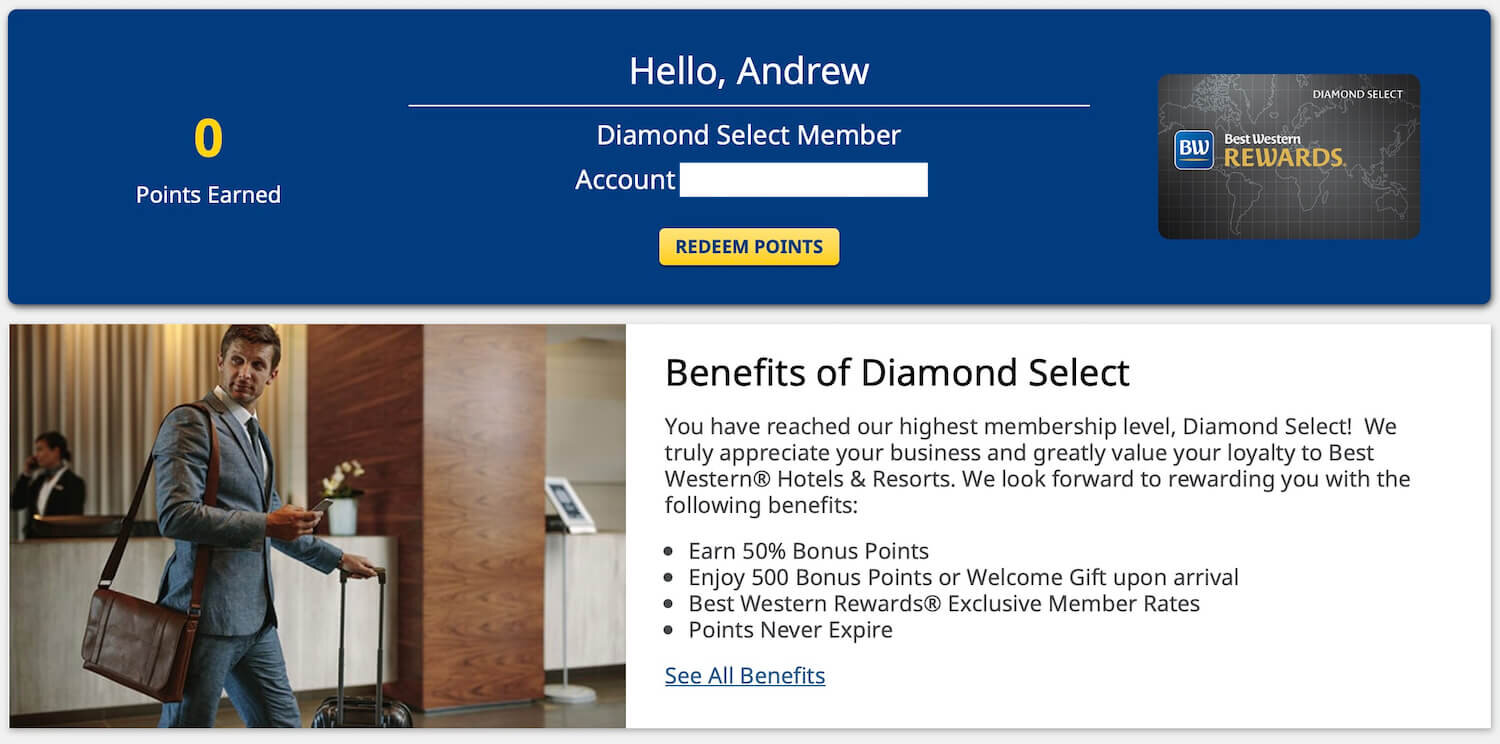














The best Hilton Hotels with Walt Disney World benefits. Benefits can include access to Early Morning Magic Hours, free Disney Shuttle Buses and more.